Add a Code to a Cow via the Cow Card
Access the codes list where you can view the list of codes already assigned to the animal, and assign a new code. You can also edit or delete an existing code.
Before the code can be accessed and assigned it must first be created in AfiFarm, see Create Codes in AfiFarm for more information.
-
In the cow card, click Codes.
The Codes window opens and lists the codes currently assigned to the animal.
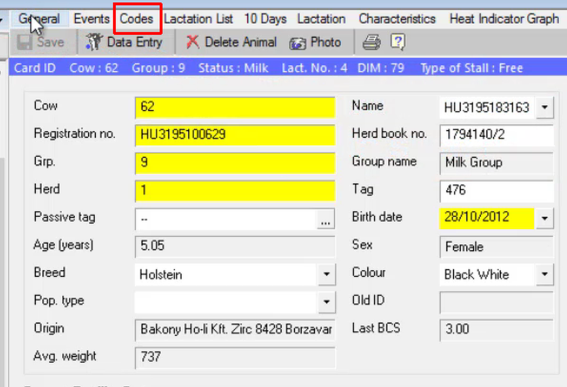
-
Click Add.
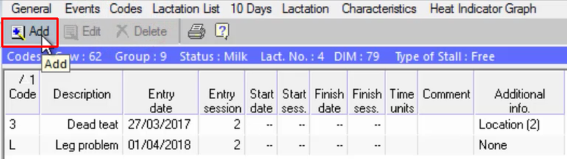
-
Select the check box of one or more codes you want to add, then click OK.
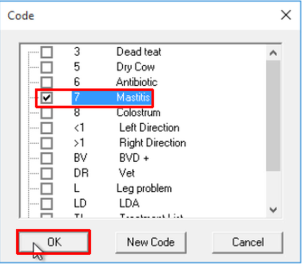
-
Confirm the code details are correct, then click Save.
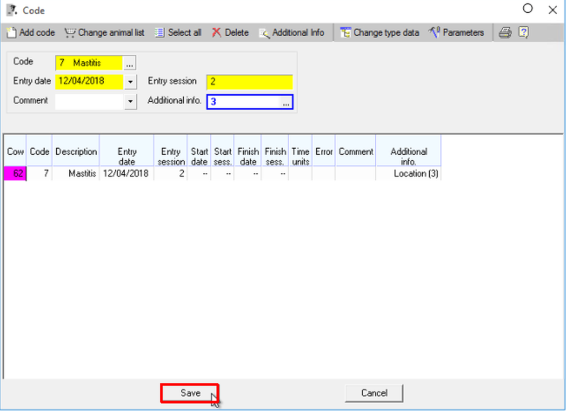
-
In the Code window, click the row of the code you want to delete, then click Delete.
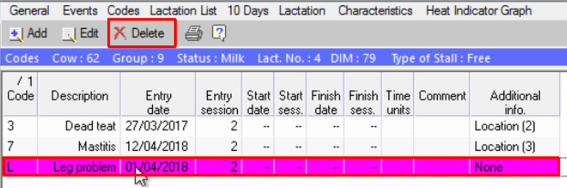
-
Click Yes to confirm.